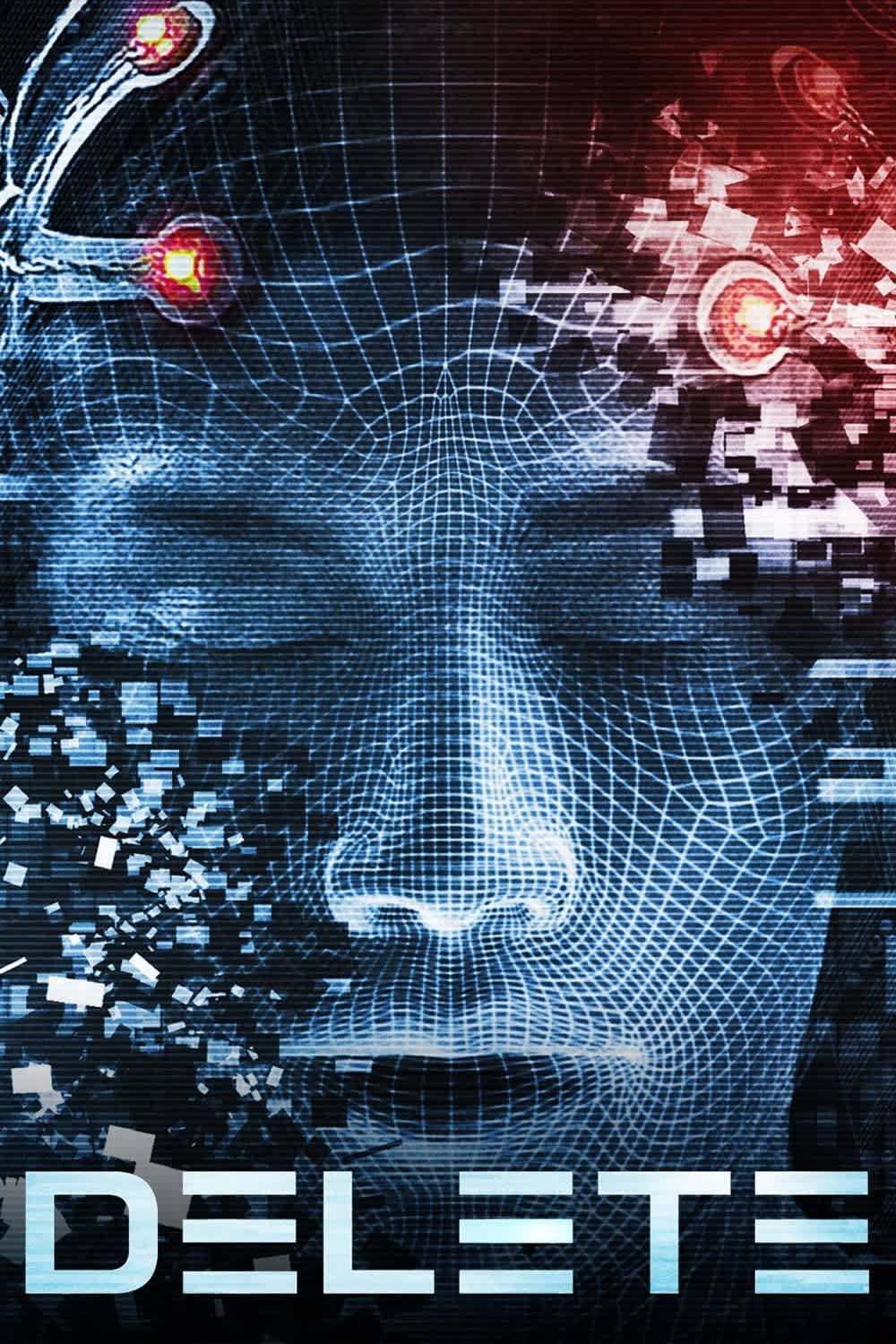Watch Defrag Tools Season 1 Episode 14 Online
- Subtitles: English
In this episode of Defrag Tools, Andrew Richards and Larry Larsen continue looking at the Debugging Tools for Windows (in particular WinDbg). WinDbg is a debugger that supports user mode debugging of a process, or kernel mode debugging of a computer. This installment shows how you can view the user mode call stack and stack variables in a native, managed (.NET) or Silverlight process. We use these commands: dv dt !sos.dumpstack !sos.dumpstackobjects / !sos.dso !sos.dumpobj / !sos.do !sos.printexception / !sos.pe .frame .f+ .f- .load .unload .loadby .chain lm / lmm / lmvm .extmatch .prefer_dml 1 .lines .ecxr .cls Make sure you watch Defrag Tools Episode #1 for instructions on how to get the Debugging Tools for Windows and how to set the required environment variables for symbols and source code resolution.