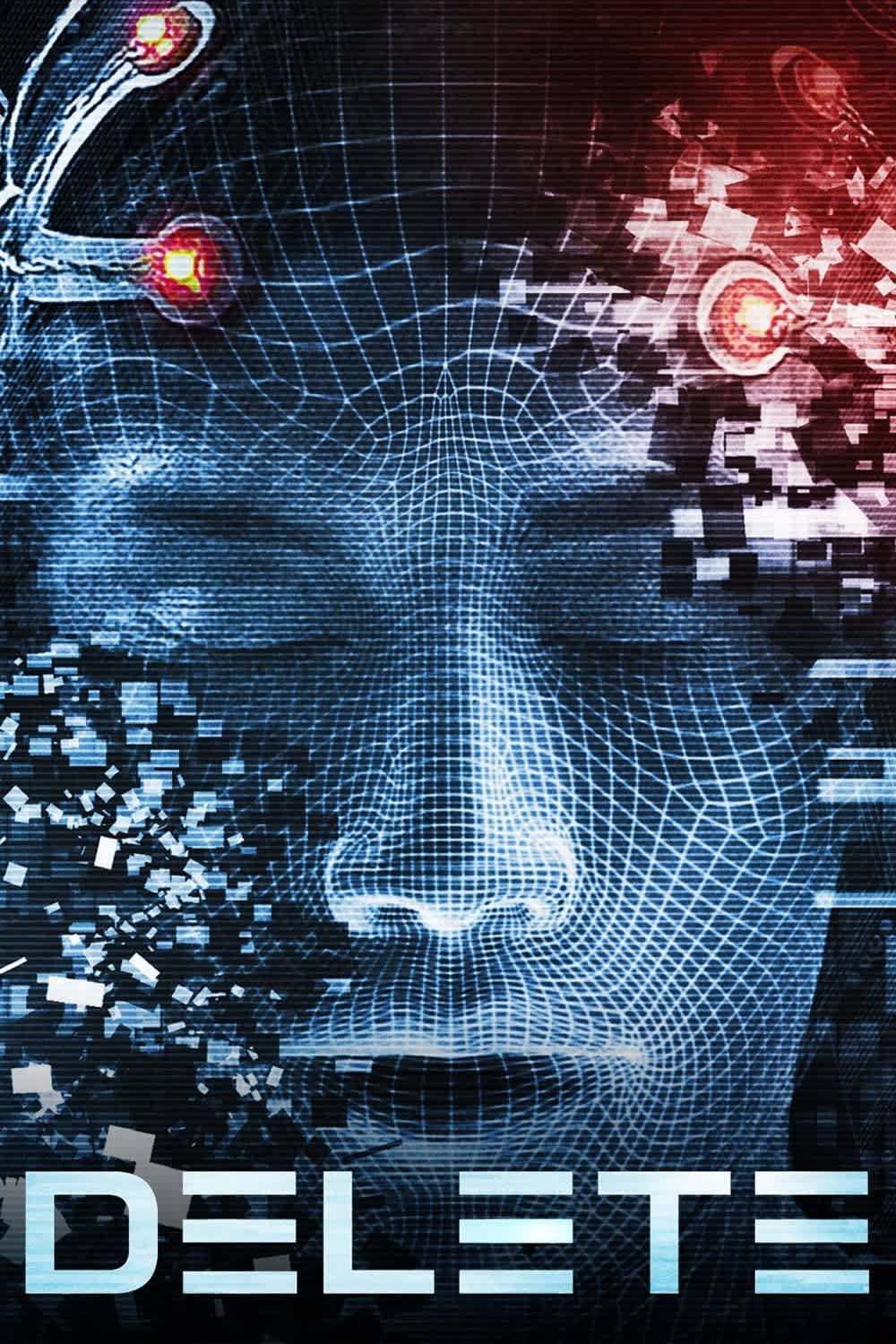Watch Defrag Tools Season 1 Episode 26 Online
- Subtitles: English
In this episode of Defrag Tools, Andrew Richards, Chad Beeder and Larry Larsen continue looking at the Debugging Tools for Windows (in particular WinDbg). WinDbg is a debugger that supports user mode debugging of a process, or kernel mode debugging of a computer. This installment goes over the commands used to diagnose Semaphores, Mutexes and (Waitable) Timers in a user mode application. For timers, we delve deep in to the kernel to gather more information about them. We use these commands: !handle !handle <handle> <mask> !object <name> !object <addr> !timer !timer <addr> ub @rip dt nt!_KTHREAD <addr> Make sure you watch Defrag Tools Episode #1 and Defrag Tools Episode #23 for instructions on how to get the Debugging Tools for Windows and how to set the required environment variables for symbol and source code resolution.